Club Penguin Registration Process Updated!
- Details
- Category: Club Penguin Land Blog
- Published on 28 June 2011
- Written by sk8tergrl483
Along with many other things today, CP has updated its registration page. In my opinion it looks much neater, with less steps and get's to the point quicker. Here's me walking through the registration process: the first page:

On the first page you find yourself picking the color of your penguin, adding the name, password and your parent's email address so the activation get's sent to your parents so your account can be activated :)

The next page is simply saying the email has been sent, go activate your penguin! It's as simple as that! No more 5 pages of registration :)

I went into my email and clicked the the activation form. It was also very simple and to the point. All I had to do was to click "Activate" along with safe chat or regular!

And that was it! Now I can play with my new penguin on CP! It has the rules of CP, and the play now button for easy access to starting your adventure on the island :)
So tell me what you think of the new proccess, do you think CP did a good job or are there still areas of improvement? I'd love to hear your thoughts so leave me a comment below and don't forget to rate this article if you liked it :)
Waddle On CPL!
-Sk8tergrl483







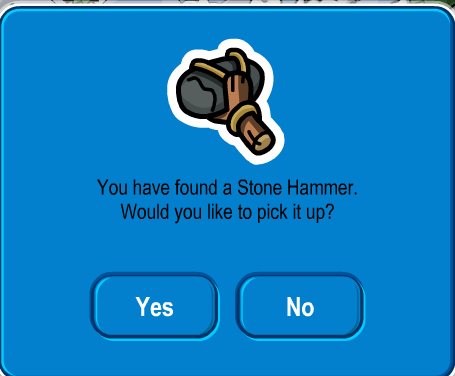 New Club Penguin Hammer Pin Cheat posted!
New Club Penguin Hammer Pin Cheat posted! New Club Penguin Code Cheat posted!
New Club Penguin Code Cheat posted!

Comments
RSS feed for comments to this post